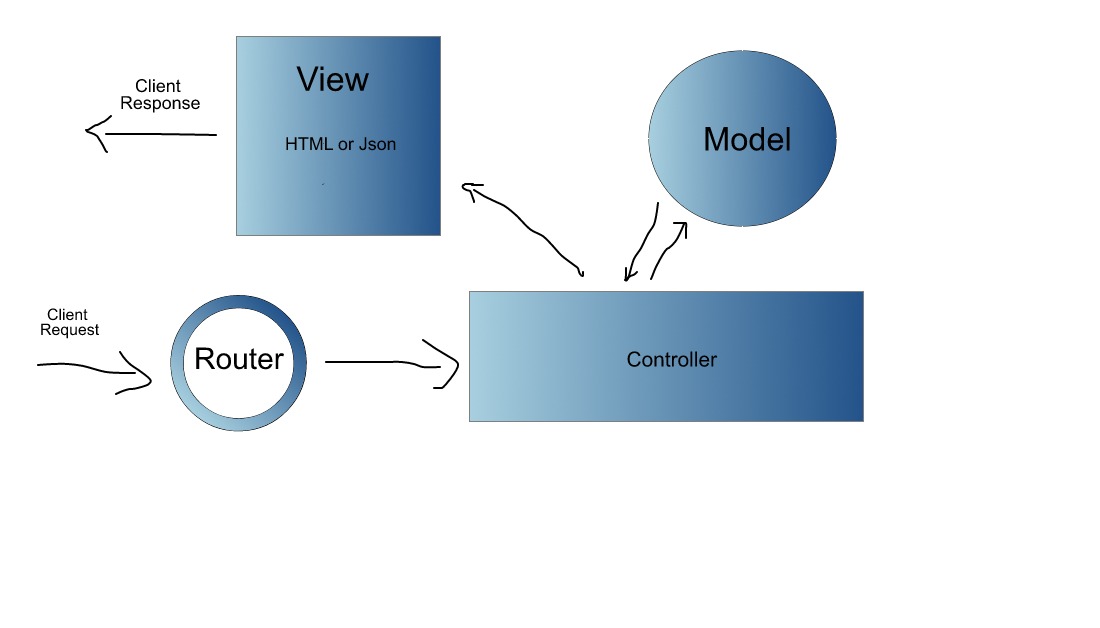
- Introduction
- MVC
- Routes
- Model
- Controller
- Template
- Utilities Class
- Post Data
- Mongo Driver
- Download
Welcome to MEAGER NodeJs Framework
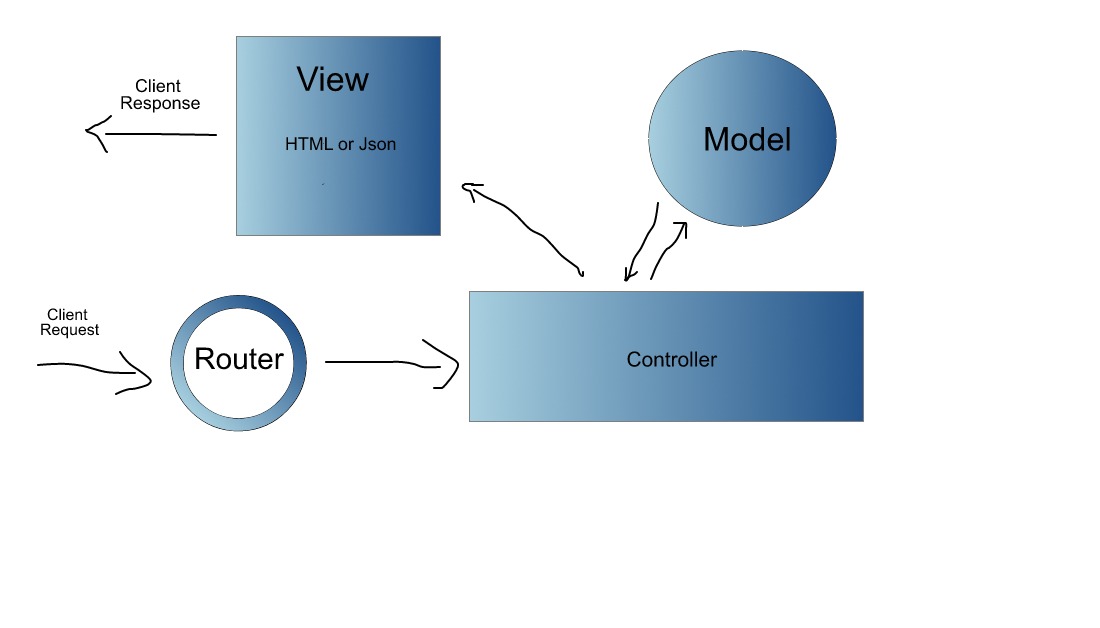
MVC
MVC is a framework for building applications
-
Model = DataBase
A Model , which represents the logical structure of data (DB - schema) in a application. -
View = HTML
A View , which is a collection of elements in the user interface (all of the things the user can see and respond to on the screen, such as buttons, display boxes). -
Controller = Business Logic and everything else.
A Controller , which represents the classes connecting the model and the view, and is used to communicate between classes in the model and view. In simple words business logic will be written here. It will be compiled or processed before View part gets load.
Routes
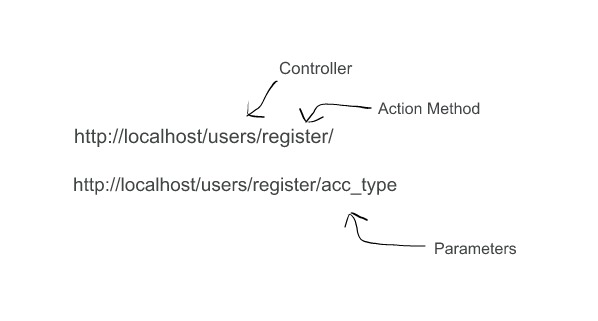
| URL | Controller application/controllers/ |
Action | Template application/templates/ |
Parameters |
|---|---|---|---|---|
| http://localhost/users/register | usersController.js | register() | users/register.html | null |
| http://localhost/users/register/acc_type | usersController.js | register() | users/register.html | ['acctype'] |
| http://localhost/users/register/acc_type/param2 | usersController.js | register() | users/register.html | ['acctype','param2'] |
| http://localhost/users/login | usersController.js | login() | users/login.html | null |
Example :- http://localhost/users/register
//file application/controllers/usersController.js
module.exports ={
usersController:class {
register(){ //Action here
}
}
}
Router Rewrite
We can add multiple custom routes with different names, for example we can map http://localhost/members/signin to usersController and login() method. To do this need to add particulars in application/config/router.js , which has been shown in following lines.
module.exports ={
ROUTES: [
{
path:'users/login/',
// ---- for dynamic parameters ----
// path:'users/login/**',
redirect : {
controller:'users', action:'signin', param:[]
}
}
// use comma and add more
]};
Note :-You can define routes with different path which are not having controller or action or both. Use /** to compile dynamic parameters. The param:[] component will help you to bind extra parameters which also be combined with dynamic url parameters, If you used /** in path.
Router Parameters Inside Controller
Calling Router parameters like ControllerName, Action, Params and Base URL inside the Controller Class.
module.exports ={
MEAGER:{
scope:{ }
},
usersController:class {
constructor(MEAGER){
this.routes = MEAGER.routes;
}
}
}
Utilities Class
Availabel Functions
- Encrypt
- Decrypt
Encryption / Decryption
1. Default Config
* Need to change DFAULT->encryption->key = "azAZ09" a-z A-Z 0-9
2. Inside constructor() of current Controller
constructor(MEAGER){
this.utilities = this.MEAGER.utilities;
}
let encrypted = this.utilities.encrypt('hello 123');
let decrypted = this.utilities.decrypt(encrypted);
Post Method
Fetch data from POST method
this.postData.then(res =>{ console.log(res); });
MongoDriver
Inside constructor() of current Controller
module.exports ={
MEAGER:{
scope:{
mongo:true
}
},
usersController:class {
constructor(MEAGER){
this.mongo = MEAGER.imports.mongo;
}
}
}
Fetch / Find - Query
// To Fetch without filters
this.mongo.find({ },'users')
.then(dbData=>{
// dbData will contain json records
})
.catch(error=>{
console.log('Error !',error);
});
// To Fetch with filters *
this.mongo.find({
name:'arun',
password:'123',
},'users')
.then(res=>{
// dbData will contain json records
})
.catch(error=>{
console.log('Error !',error);
});
Insert - Query
this.mongo.insert({
name:'arun',
password:'123',
mobile:'87867676577'
},'users')
.then(res=>{
if(res=='success'){
}
})
.catch(error=>{
console.log('Error !',error);
});
Update - Query
this.mongo.update({
name:'arun',
},{
name : 'new name here'
},'users')
.then(res=>{
if(res=='success'){
}
})
.catch(error=>{
console.log('Error !',error);
});
Remove - Query
this.mongo.remove({
name:'arun',
},'users')
.then(res=>{
if(res=='success'){
}
})
.catch(error=>{
console.log('Error !',error);
});
Count - Query
this.mongo.count({
name:'arun',
},'users')
.then(res=>{
// res will have count of records
})
.catch(error=>{
console.log('Error !',error);
});
Download Meager Framework
npm install meagerjs
meagerjs_clone
cd meagerjs
node start